
Key Features:
-
Overlay Qt GUIs onto Live Video
Seamlessly render QML-based graphics into a GStreamer pipeline—great for real-time streaming or display. -
GPU-Accelerated (OpenGL)
Offloads rendering to the GPU for maximum performance and minimal CPU load. -
Streaming Support
Record or stream video with the overlay intact—ideal for remote dashboards or video telemetry systems. -
Modular QML Design
Update overlays dynamically without recompiling the plugin. -
Native GStreamer Element
Use like any standard GStreamer filter—insert into pipelines with full control.
Example Use Case:
A robotic monitoring system uses a Jetson Orin device with four camera inputs. Each stream is annotated with real-time telemetry data, such as battery level, motor temperature, and GPS coordinates—rendered with QML-based widgets on top of the video feed. With GstQtOverlay, the system streams this annotated video over RTSP, letting operators view live status overlays remotely, without needing a separate dashboard.
Limitations:
-
Remote user input (mouse/keyboard) is not supported in this version through Qt events, it can be implemented manually. Visual overlays are output-only and designed for status display and feedback, not interaction (unless you implement the state machine that control the widget).
Use Cases:
-
Smart camera UIs and video telemetry
-
Live AI overlays for bounding boxes, inference metrics, or system stats
-
Industrial monitoring with visual event markers
-
Robotics or AR with on-screen annotations
-
Multimedia streaming with embedded QML visualizations
What’s Included:
-
GstQtOverlay plugin
-
QML basic overlay samples
-
Source code licensing options
-
Integration documentation and sample GStreamer pipelines
-
Optional 11-hour Embedded Software Support package
Supported Platforms:
-
NVIDIA Jetson (Nano, Xavier NX, AGX Orin)
-
x86-64 Linux
-
NXP i.MX6 / i.MX8
-
Qualcomm RB5, RB6, C8550
-
Any Linux-based system with GStreamer + OpenGL
Why RidgeRun?
With 19 years of embedded software consulting experience, RidgeRun builds developer-friendly tools that bridge the gap between performance and visual design. GstQtOverlay makes it easy to bring professional Qt UIs into real-time embedded video workflows—whether you're displaying, recording, or streaming.
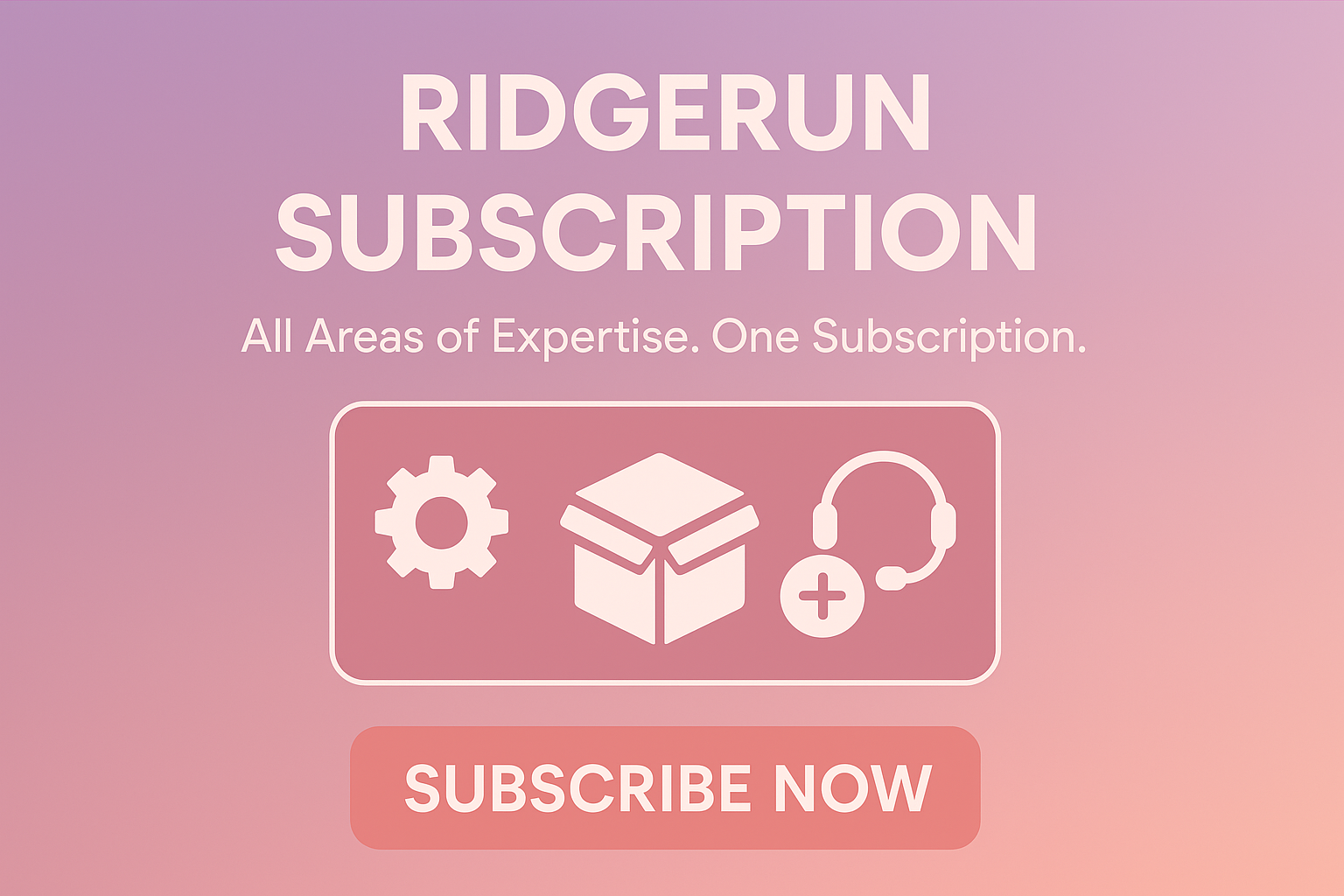
Monthly Subscription
Hire RidgeRun at a flat monthly rate for a maximum of 8 hours per day, 40 hours per week each month. Get fast interaction with engineers working on your project, weekly 45 minute calls to update you on our progress, and the complete engagement and expertise of our engineering team.
Work With Us
